First, download the Windows XP iso image, the filename contains the CD Key
Second, download the VMware workstation
https://www.vmware.com/products/workstation-pro/workstation-pro-evaluation.html
CD key for VMware workstation
https://blog.csdn.net/weixin_40612082/article/details/83053673
Finally, install the VMware, activate it and create virtual machine with the XP iso Image. You will need to install the windows XP.
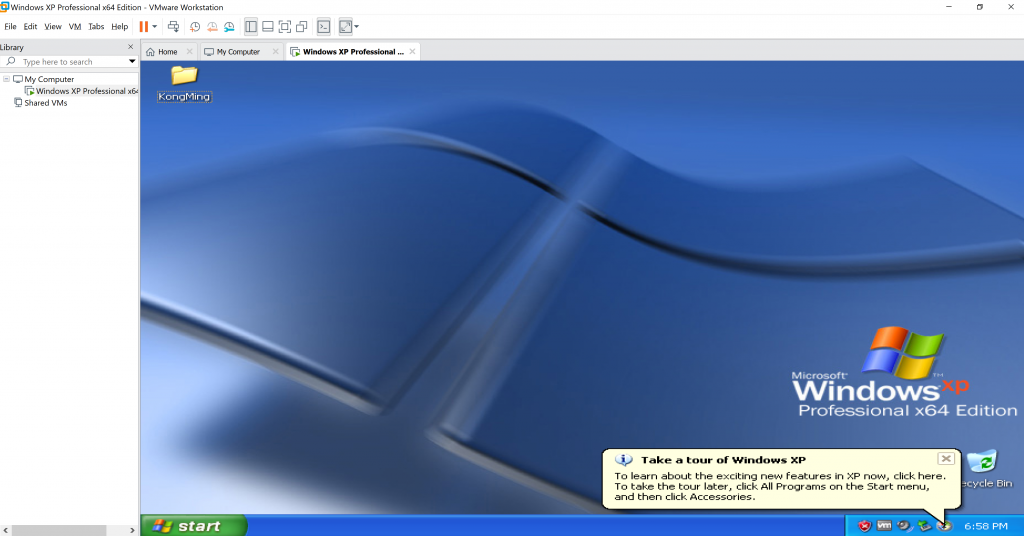
三国孔明传 小乔丢失修复攻略
http://www.gamebase.com.tw/forum/5198/topic/35431709/1#1435141606
用fpe 在xp下可用 用于修改存档文件,把小乔的数据找回来
https://www.newasp.net/fuzhu/375651.html
小乔的数据是
1E2A 33
1E32 06
1E34 1E
1E36 D0 A1 C7 C7 00 BF
1E4A 03
1E4E 01
1E52 03
1E56 02
1E5A 09 04 00 00 0E 04
1F0A 0E 04
1F22 F9 2A 00 00 FF 2A 00 00 FF 2A 00 00 FF 2A
1F32 FF 2A 00 00 F9 2A 00 00 F9 2A
1F8E 05
1F92 06
1F9A 8F 27 00 00 96 27
1FA2 84 27 00 00 57 27
1FAE 04
1FB2 0D 00 00 00 04 00 00 00 04
1FC2 1F 00 00 00 1F 00 00 00 18 00 00 00 5D
1FD2 17 00 00 00 11 00 00 00 2C 00 00 00 2C
1FE2 6A 00 00 00 6A 00 00 00 64 00 00 00 64
1FF6 64 00 00 00 E8 7A 01 00 06
2002 1A
200E 78 61
2010 61 2E 6B 6D 6E
202C 78 61 62 2E
2030 6B 6D 6E
204A 78 61 63 2E 6B 6D
2050 6E
2068 78 61 63 2E 6B 6D 6E
2086 78 61 65 2E 6B 6D 6E
20A4 78 61 68 2E 6B 6D 6E
20C2 78 61 62 2E 6B 6D 6E
20E0 78 61 6C 2E 6B 6D 6E
20FE 78 61
2100 6C 2E 6B 6D 6E
2120 CB 0B 00 00 9B 13
2169 30 30 38 2E 77 61 76
21A4 37 30 33 30 37 34 2E 57 41 56
223A F5 FF FF FF 33 00 00 00 06
原文網址: <分享>用FPE把丢失的小乔改回&# 第 1 頁 :: 綜合討論區 :: 三國孔明傳 討論區 :: 遊戲基地 gamebase http://www.gamebase.com.tw/forum/5198/topic/35431709/1#ixzz6Kjg6aUSh注意结尾处是00 00 00 06, 跟原帖不太一样。否则小乔无法移动。
эскорт работа – вип эскорт москва, эскорт москва вакансии